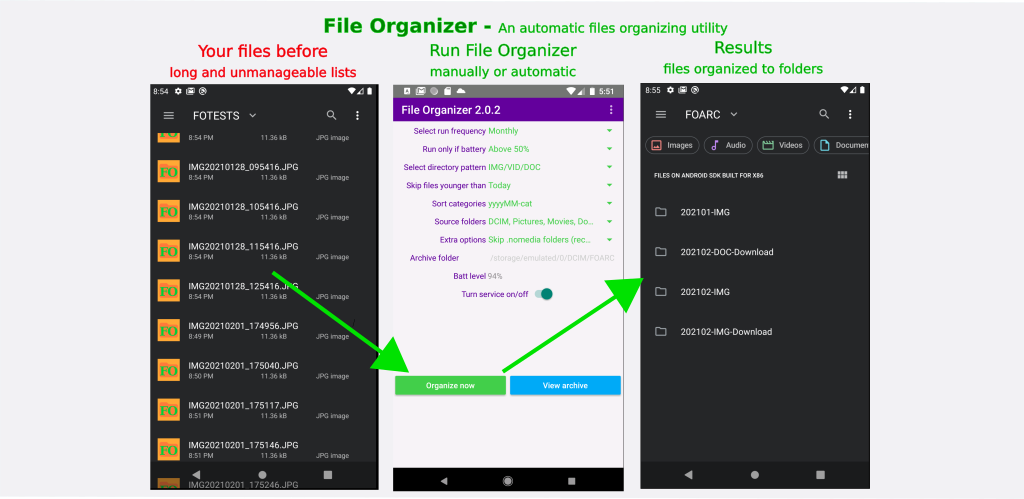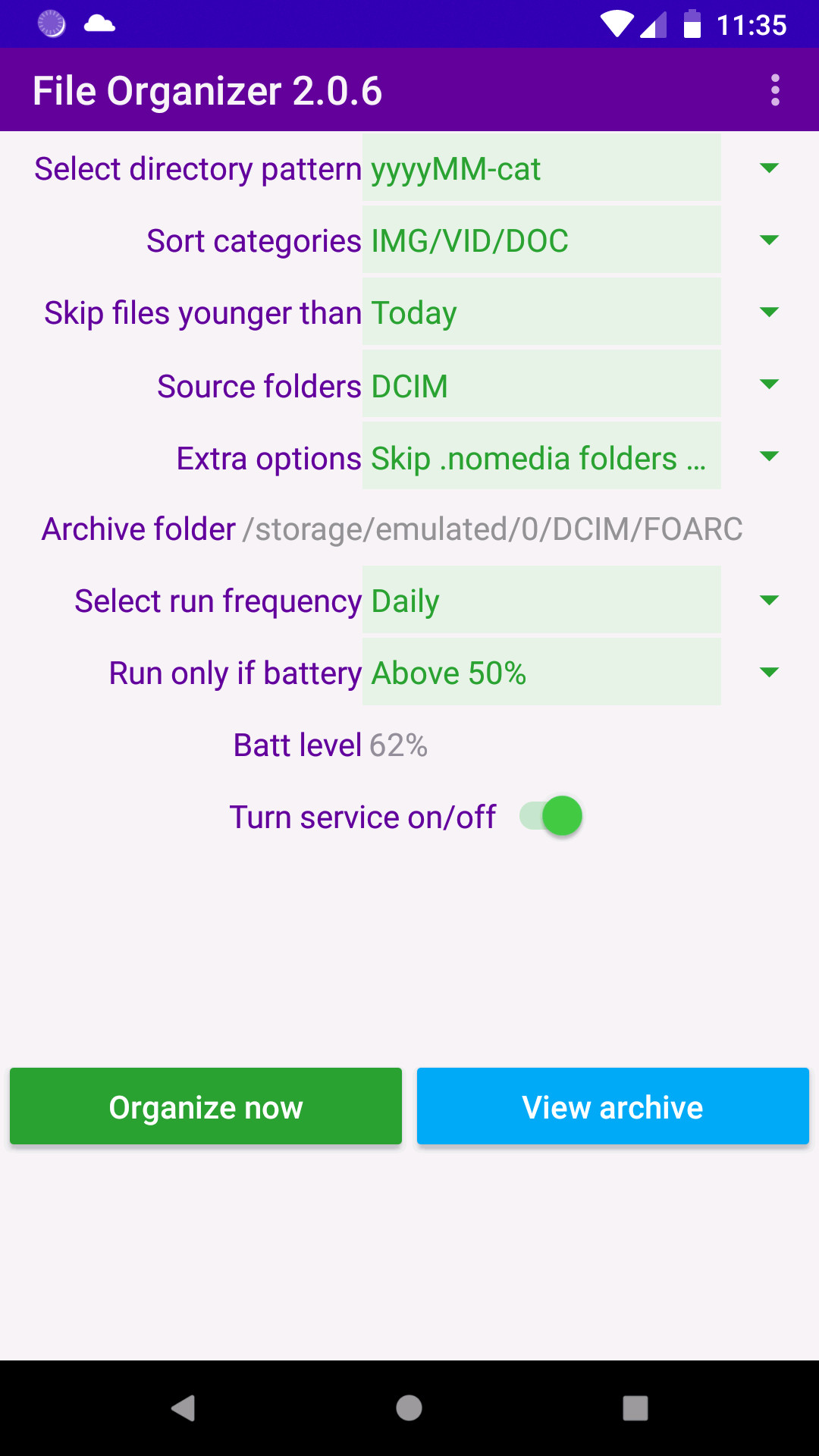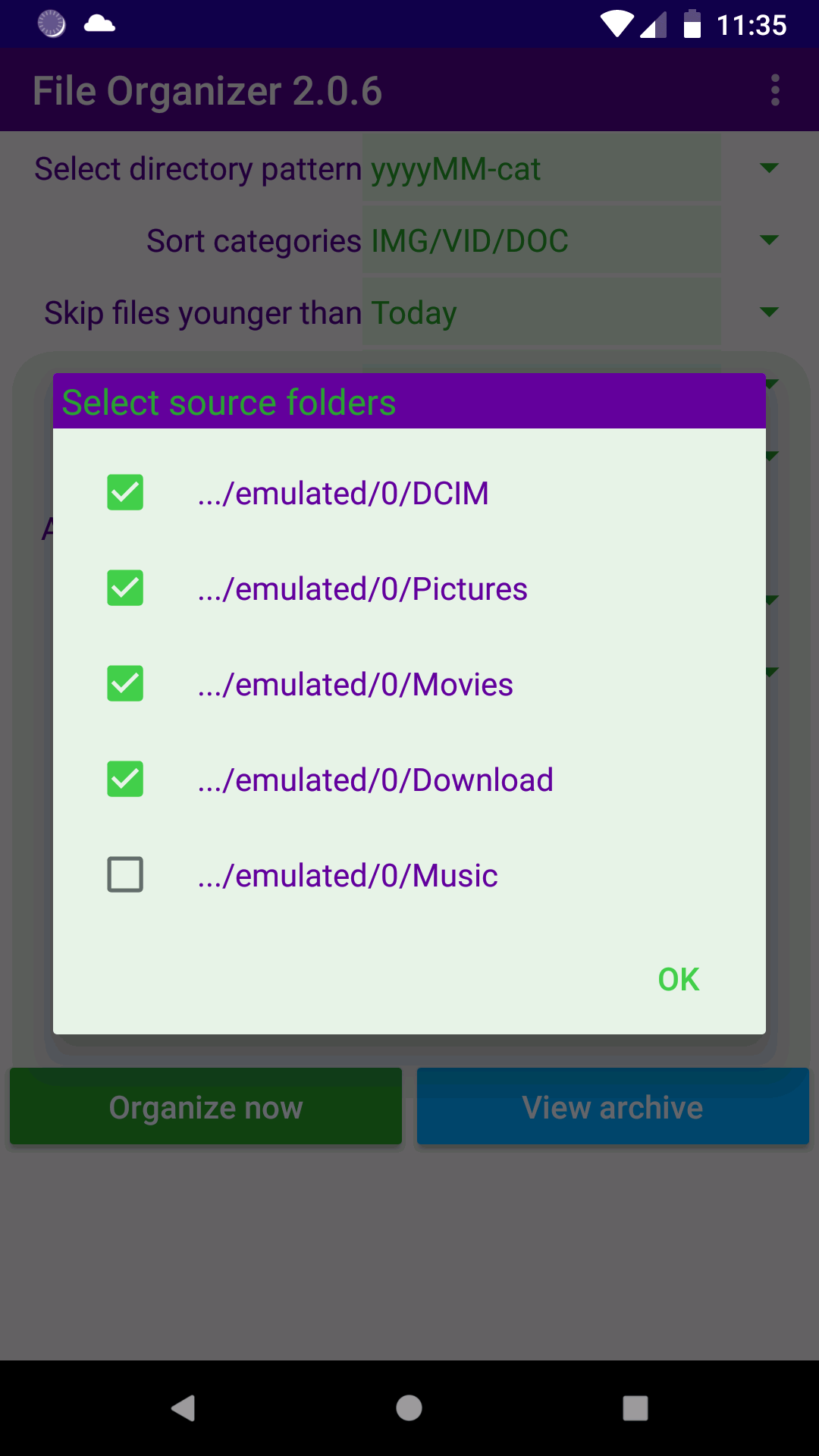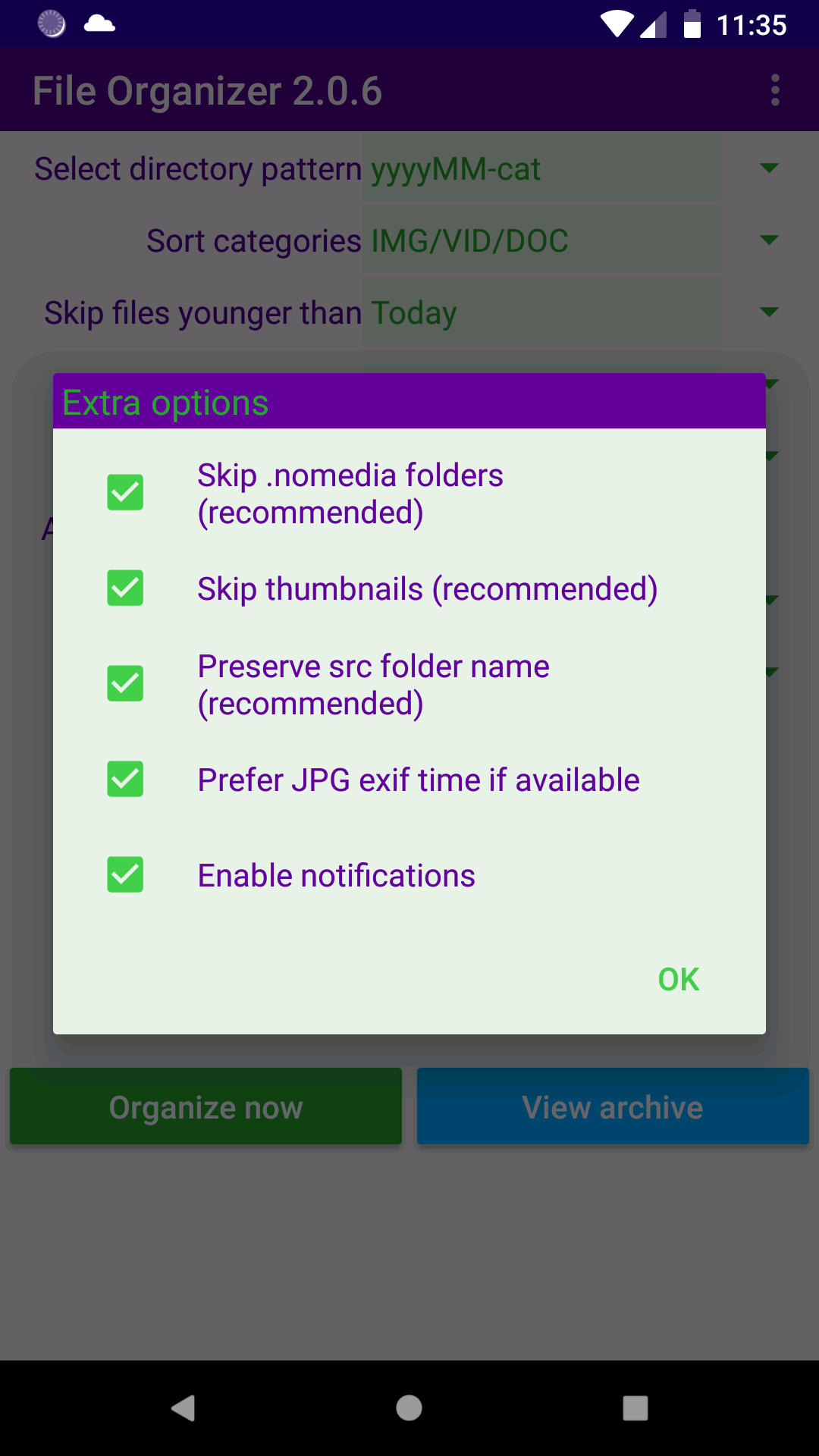An automatic files organizing utility for Android devices especially for phones in mind.
Purpose of this application is to group/archive media files images, videos and downloaded files and screenshots stored on phone periodically into chronological archive grouped by month or week to prevent huge directory listings and give user more sense of its files and their approximate date context.
File dates are detected based its system created or modified date and in media files also date pattern as yyyyMMdd is checked in file name and if file name date is not approximately same of what is system date, then filename date will be used for sort.
Such organized files are later easier to manage and copy and backup by folder without needing to manage individual files.
For example for backing up or archiving monthly organized folder to cloud or Your ftp server etc.
Screenshot
File Organizer looks up for input files from following source folders:
DCIM/* - normal location for camera etc media files (excluding archive itself DCIM/FOARC)
Pictures/*
Movies/*
Documents/*
Downloads/*
Screenshots/*
And sub folders of those listed locations.
In source folder options You can select which ones You want to be included.
Destination location of organized(moved) files will be
DCIM/FOARC/{PATTERN}
PATTERN can be chosen from "Select directory pattern" defines
the destination files sort pattern.
Recommended pattern could bee yyyyMM-cat
then files are organized monthly basis and by category.
yyyy-MM-cat : year month category
yyyy-MMW-cat: year month, week of month, category
yyyy-W-cat: year, week of year, category
If pattern is with /cat then same just files are grouped to categories into
sub folders of partent date pattern folder.
Categories to sort can be selected from "Sort categories"
IMG/VID/DOC - files are grouped to three folders
image files to IMG, video files to VID and doc files to DOC folder and rest to OTHERS.
MEDIA/DOC - - files are grouped to two folders
image, audio and video files to MEDIA and document files to DOC folder.
IMG/VID/AUD/DOC - files are grouped to four folders
image files to IMG folder
video files to VID folder
audio/sound files to AUD folder
documents to DOC folder
Recommended run frequency can be weekly.
Extra options
Skip ".nomedia" folders option - if selected the File Organizer does not
organize/move files from folders with .nomedia file present.
Skip thumbnails option - if selected the File Organizer does not
organize/move files from folders with names starting .thumb*.
Preserve src folder name option - if selected the File Organizer does
prserve the source folder name when organising files to archive.
Example selected:
Source folder DCIM/Camera
Destination folder will be: 202102-Camera-IMG
Source folder DCIM/OpenCamera
Destination folder will be: 202102-OpenCamera-IMG
Example not selected:
Source folder DCIM/Camera
Destination folder will be: 202102-IMG
Source folder DCIM/OpenCamera
Destination folder will be: 202102-IMG
So all files are merged together only by type.
Prefer JPG exif time - if selected then JPG files fil be cheked
presence of EXIF data and date picture taken than this date is used
as file date (as needs to read JPG contents processing is slower)
Enable notifications - if selected an automatic service enabled then
on background run gives a notification of run results.
Turn service on/off switch - if switch is off then no automatic
scheduled file organization is executed, if switch is on then
automatic organization is executed on Select run frequency
Example of results - files organized to folders
*** CAUTION ***
Some gallery apps may fail to display Your images correctly after they are moved to new location. You may need to reset or reinstall of those apps to work correctly.
*** CAUTION ***
On some phones automatic scheduled runs may fail to run because device manufacturer specific restrictions.
Usully this can be fixed by enabling background activities
or set power usage restrictions to no restrictions
or enable auto start.
File Organizer app Privacy policy